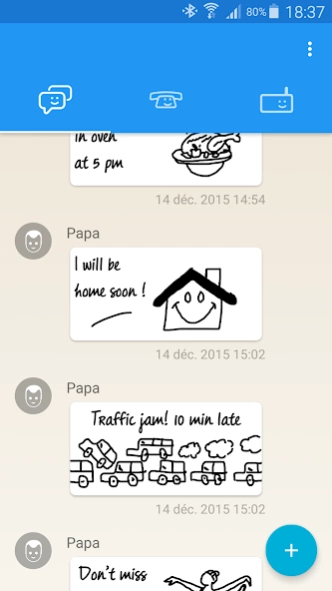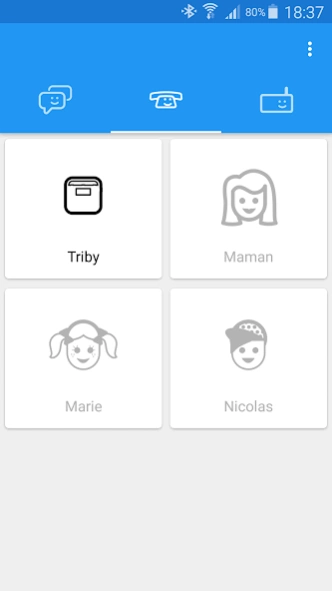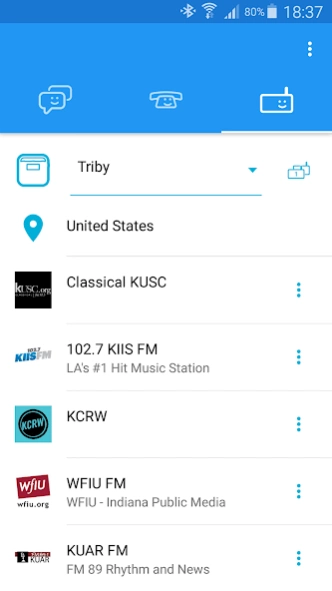Triby 3.0.1
Continue to app
Free Version
Publisher Description
Triby - The companion app for Triby, the connected speaker for the kitchen from Invoxia
The Triby application is a companion app designed to setup, manage and interact with your Triby connected speaker.
- Preset Triby’s buttons so that you can play your favorite music and make calls at the touch of a button.
- Communicate with Triby while away from home through calls.
- Send messages and doodles to Triby’s always-on display.
- Set up your Triby: create your Group, manage Members, and manage Triby’s WiFi connectivity.
You don’t have a Triby yet? Learn more about it on http://www.invoxia.com/triby
----------------------------------------------
Questions? Feedback? Concerns?
A lot of topics are covered in our FAQ, please visit http://support.invoxia.com for more info.
Requirement : Triby must run version 10.34.0 or above for its initial setup with the android app.
Please check invoxia FAQ, section "Setting up Triby", for details to get your software version
If your triby does not match the requirement or for any question for help, please contact invoxia support
About invoxia:
Invoxia designs and develops telecommunications products, speakers and connected devices. Known for its advanced In Vivo Acoustic® technology, its range of market leading conference phones combine stylish design with superior sound and voice capture capabilities.
About Triby
Triby is a free app for Android published in the Telephony list of apps, part of Communications.
The company that develops Triby is INVOXIA. The latest version released by its developer is 3.0.1.
To install Triby on your Android device, just click the green Continue To App button above to start the installation process. The app is listed on our website since 2020-02-20 and was downloaded 10 times. We have already checked if the download link is safe, however for your own protection we recommend that you scan the downloaded app with your antivirus. Your antivirus may detect the Triby as malware as malware if the download link to com.invoxia.triby is broken.
How to install Triby on your Android device:
- Click on the Continue To App button on our website. This will redirect you to Google Play.
- Once the Triby is shown in the Google Play listing of your Android device, you can start its download and installation. Tap on the Install button located below the search bar and to the right of the app icon.
- A pop-up window with the permissions required by Triby will be shown. Click on Accept to continue the process.
- Triby will be downloaded onto your device, displaying a progress. Once the download completes, the installation will start and you'll get a notification after the installation is finished.